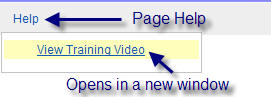LABConnect™
Log-In
To connect to
LABConnect™ and view your documents,
enter your e-mail address in the E-mail field and enter
your password in the
Password field.
What if I forgot my Login Information?
If you have
forgotten your password, you can click on the link->
Click here if you don't know your password
You will be prompted to enter your E-mail address. Click the
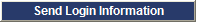 button when you are ready to make the request. Your login
information will be sent to the E-mail address you provided.
button when you are ready to make the request. Your login
information will be sent to the E-mail address you provided.
Would you like to Register for LABConnect™ and access to your reports, invoices, chain of custody and more online?
If you have not registered to use LABConnect™, click the link on the login page -> Click here to request a new LABConnectTM LoginThis will allow you to contact the Client Administrator in your organization for assistance.
 button to submit your request.
button to submit your request.